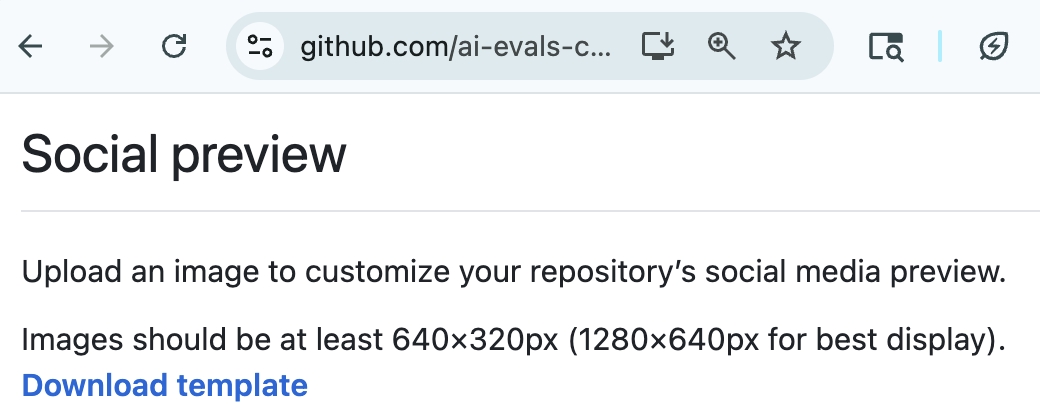Github Repo Social Media Card
2025-05-27
web-developmentfasthtml
How to customize the social media preview card that appears when your GitHub repo is shared on social platforms.
The Solution
Add a social media image to your repo's settings:
- Go to your repo → Settings → General
- Scroll to Social preview
- Upload an image
- Save changes